Advanced Postgres Schema Design
(For Scalable Application Development)
PGConf NYC 2021
December 3, 2021New York, NY
About Me
- Sehrope Sarkuni
- Founder of JackDB, Inc.
(jackdb.com) - Maintainer of
pgjdbc(Java driver) - Contributor to
node-postgres(Node.js driver)
Schemas ↔ Code
Show me your flowchart and conceal your tables, and I shall continue to be mystified. Show me your tables, and I won't usually need your flowchart; it'll be obvious.
— Fred Brooks, The Mythical Man Month (1975)
Bad programmers worry about the code. Good programmers worry about data structures and their relationships.
— Linus Torvalds, LKML (2006)
Schemas ↔ Code
Dumb schemas require smart code.
Smart schemas stop dumb code.
— Sehrope Sarkuni, PGConf NYC (2021)
One DB ↔ Many Apps
- Concurrent access
- Some read / Some write
- Schema = API
What's a schema?
- What you can do
- What you can't do
Schema — Can Do's
- Read (SELECT)
- Write (INSERT / UPDATE / DELETE)
- Execute (Functions & Procedures)
Performance Matters

Too slow ≈ Impossible
Schema — Can't Do's
- Prevent invalid data in fields
- Prevent invalid relationships
- Prevent incomplete data
Schema Priority Order
- Consistency
- Efficiency
- Simplicity
Can't Do > Can Do
Consistency > Efficiency
Efficiency > Simplicity
Bottom Up
- Columns
- Relations (Tables & Views)
- Relationships (Foreign Keys)
- Permissions (Grants)
Bottom Up
- Data Types
- Columns
- Relations (Tables & Views)
- Relationships (Foreign Keys)
- Permissions (Grants)
Data Types
- boolean
- int / bigint
- date
timestamp/ timestamptz- text
- uuid
More Data Types
- interval
- ranges
- numeric
- arrays
- inet / cidr
- Many more ...
Size Matters

Smaller ≈ Faster
UUID
/* UUID stored as text,
e.g. "7c9a0778-566b-49a7-8743-205009b836aa" */
CREATE TABLE bad_idea (
id_as_text text
);
/* UUID stored as native type */
CREATE TABLE good_idea (
id_as_uuid uuid
);
UUID
INSERT INTO bad_idea
SELECT md5('' || x)::uuid::text
FROM generate_series(1, 1000000) x;
INSERT INTO good_idea
SELECT md5('' || x)::uuid
FROM generate_series(1, 1000000) x;
table_name | table_size
-----------+-----------
bad_idea | 65 MB
good_idea | 42 MB
Smaller and faster
UUID
INSERT INTO good_idea (id_as_uuid)
VALUES ('Not_A_UUID');
-- ERROR: invalid input syntax for type uuid: "Not_A_UUID"
Smaller, faster, and correct
Data Alignment
CREATE TABLE bad_alignment (
a boolean,
b bigint,
c boolean,
d bigint,
e boolean,
f bigint,
g boolean,
h bigint
);
CREATE TABLE good_alignment (
b bigint,
d bigint,
f bigint,
h bigint,
a boolean,
c boolean,
e boolean,
g boolean
);
Column definition order matters
Data Alignment
INSERT INTO bad_alignment
SELECT true, 1, true, 2, true, 3, true, 4
FROM generate_series(1, 1000000) x;
INSERT INTO good_alignment
SELECT 1, 2, 3, 4, true, true, true, true
FROM generate_series(1, 1000000) x;
table_name | table_size
----------------+------------
bad_alignment | 89 MB
good_alignment | 65 MB
Smaller rows ≈ More rows per page ≈ Faster
Data Alignment
[12345678 12345678 12345678 12345678 12345678 12345678]
[B DDDDDDDD B DDDDDDDD B DDDDDDDD]
[DDDDDDDD DDDDDDDD DDDDDDDD BBB-----]
"B" = Boolean "DDDDDDDD" = Double "-" = Unused
(Go biggest to smallest)
Text is for Text

And it's great at it
Avoid in text fields:
- UUIDs — Use
uuid - Numbers — Use
int / bigint / numeric - Dates — Use
date - Timestamps — Use
timestamptz - JSON — Use
json / jsonb - Binary Data — Use
bytea
CHECK Constraints
CREATE TABLE person (
id uuid PRIMARY KEY,
username text NOT NULL,
name text NOT NULL,
CONSTRAINT person_ck_username_pattern
CHECK (username ~* '^[a-z][a-z0-9_]+[a-z0-9]$'),
CONSTRAINT person_ck_name_length
CHECK (LENGTH(name) <= 255)
);
Check yourself before you wreck yourself
— Ice Cube, Check Yo' Self (1992)
CHECK Constraints
INSERT INTO person (id, username, name) VALUES (
'b4e4b397-5104-f16c-0d4a-b95bab4a8eae'
'#bad#',
'Alice');
-- ERROR: new row for relation "person" violates
-- check constraint "person_ck_username_pattern"
INSERT INTO person (id, username, name)
SELECT 'b4e4b397-5104-f16c-0d4a-b95bab4a8eae' AS id,
'good' AS username,
repeat('too_long_', 100) AS name;
-- ERROR: new row for relation "person" violates
-- check constraint "person_ck_name_length"
Explicit naming of constraints helps too!
Multi-Column CHECKS
CREATE TABLE widget (
id uuid PRIMARY KEY,
manager_person_id bigint REFERENCES person(id),
manager_group_id bigint REFERENCES person(id)
CONSTRAINT widget_ck_manager
CHECK ( (manager_person_id IS NULL)
!= (manager_group_id IS NULL))
);
Arrays
SELECT '{foo,bar,baz,bam}'::text[]
- Usually a bad idea
- Lots of gotchas
- Sometimes a great idea
Array Gotchas
SELECT '{{foo,bar},{baz,bam}}'::text[]
- Dimensions
- Duplicates
- Ordering
Array Checks
CREATE OR REPLACE FUNCTION array_sort(anyarray)
RETURNS anyarray AS
$BODY$
SELECT array_agg(elem ORDER BY elem)
FROM UNNEST($1) AS elem;
$BODY$
LANGUAGE SQL IMMUTABLE;
CREATE TABLE foo (
some_array text[] NOT NULL,
CONSTRAINT foo_ck_some_array_dim
CHECK (array_ndims(some_array) = 1),
CONSTRAINT foo_ck_some_array_order
CHECK (some_array = array_sort(some_array))
);
Avoid: Flex Fields

- Free form / no structure
- #1 cause is fear of migrations
- #2 cause is fear of bureaucracy
Three Kinds of Databases
- Evolving schemas
- Read-only
Dropped
Schema Migrations
- Lots of tools available
- Simple as .sql files
- Transactional DDL is awesome
Forward Progress

- Schemas only evolve forward
- Reverting is a new step forward
- DB migrations are part of app code
Testing Locally
/* Create a backup */
CREATE DATABASE app_bk
TEMPLATE app
OWNER app_owner;
/* Run your DB migrations here ... */
/* No good? */
DROP DATABASE app;
CREATE DATABASE app
TEMPLATE app_bk
OWNER app_owner;
Minimal Downtime

- Change less
- Change often
- Change carefully
Locks = Downtime

Lock Duration
- "Zero"
- Short
- Long
"Zero"
- Creating new tables
- Creating new types
- Creating indexes on new tables
- Adding data to new tables
Short Locks
- CREATE INDEX ... CONCURRENTLY
- ... ADD COLUMN ...
- ... DROP COLUMN ...
- ... ADD CONSTRAINT ... NOT VALID
- ALTER TYPE ... ADD VALUE ...
Long Locks
- ALTER VIEW ...
- CREATE INDEX ...
- ... ADD CONSTRAINT ...
Data Access Patterns
- Known and constant — index lookup
- Known and small — index scan
- Known and big — index scan(s)
- Unknown
Indexes
- Redundant data → fast access
- Everything has a cost
- Bloat / Write amplification
Indexes
PostgreSQL guarantees consistency
(And consistency is always priority #1)B-tree Indexes
- Default type (CREATE INDEX ...)
- Supports equality (WHERE a = 1)
- Supports ranges (WHERE a > 1)
Unique Indexes
CREATE UNIQUE INDEX foo_uk_bar_id
ON foo (bar_id);
/* This succeeds */
INSERT INTO foo (bar_id) VALUES (1);
/* This fails */
INSERT INTO foo (bar_id) VALUES (1);
-- error: duplicate key value violates
-- unique constraint "foo_uk_bar_id"
PostgreSQL guarantees we cannot insert duplicates
(And consistency is always priority #1)Partial Indexes
CREATE INDEX foo_ix_active_bar_id
ON foo (bar_id)
WHERE active;
SELECT t.*
FROM foo t
WHERE t.active
AND t.bar_id = 123
Only data matching the WHERE clause is indexed
(Smaller ≈ Faster)Including Indexes
CREATE INDEX foo_ix_a_including_b_c
ON foo (a)
INCLUDE (b, c);
/* Index-only scan is possible */
SELECT
t.a,
t.b,
t.c
FROM foo t
WHERE t.a = 123
Read non-key fields without going back to table
(Efficiency > Simplicity)Expression Indexes
- a.k.a. "Functional Indexes"
- Must be immutable
- Incredibly useful
Expression Indexes
CREATE INDEX foo_ix_lower_name
ON foo (lower(name));
/* This will use our index */
SELECT t.*
FROM foo t
WHERE lower(name) = 'alice'
Combine Them All
/* UNIQUE ensures we cannot insert duplicates */
CREATE UNIQUE INDEX foo_uk_lower_name_active
/* Indexed value is the lower case transformation */
ON foo (lower(name))
/* Only include rows which are active */
WHERE active;
PostgreSQL guarantees we cannot insert active duplicates with the same lower case name
(And consistency is always priority #1)Views
- Hide complexity
- Backward compatibility
- Ad-hoc convenience
Views
CREATE VIEW active_account_detail AS
SELECT
a.id,
a.manager_id,
p.name AS manager_name,
a.department_id,
d.name AS department_name,
a.created_at
FROM account a
JOIN person p ON p.id = a.manager_id
JOIN department d ON d.id = a.department_id
WHERE a.is_active
Advanced Views
CREATE VIEW recent_sales AS
SELECT
s.id,
s.sale_date,
s.sale_price,
s.quantity,
s.product_id,
p.name AS product_name,
p.unit_price,
s.customer_id,
c.name AS customer_name
FROM generate_series(0, 30) x
JOIN sale s ON s.sale_date = (now()::date - x)
JOIN product p ON p.id = s.product_id
JOIN customer c ON c.id = s.customer_id
Set Returning Functions
(Views on Steroids)
CREATE FUNCTION accessible_product (IN p_person_id int)
RETURNS SETOF product
LANGUAGE SQL
AS
$BODY$
SELECT p.*
FROM product p
WHERE p.owner_id = p_person_id
OR EXISTS(
SELECT 1
FROM product_group pg
JOIN person_group x ON x.group_id = pg.group_id
WHERE pg.product_id = p.id
AND x.person_id = p_person_id)
$BODY$
Embed parameters and hide details
Hotel Room Problem
How to prevent overlapping bookings of the same room?
Hotel Room Problem
(Not So Smart Schema Edition)
- Two date columns:
startandend - Add
CHECK:(start < end) - Add
UNIQUE:(room_id, start) - ???
- Serialize via
SELECT FOR UPDATE - Check for overlaps in app code
- Hope nothing else modifies the data
Using Range Types / Exclusion
CREATE TABLE reservation (
id bigserial PRIMARY KEY,
room_id bigint NOT NULL REFERENCES room (id),
booking_dates daterange NOT NULL,
-- Prohibit overlapping bookings for the same room:
CONSTRAINT reservation_uk_room_id_booking_dates
EXCLUDE USING gist
(room_id WITH =, booking_dates WITH &&),
-- Ensure that the daterange are half open
CONSTRAINT reservation_ck_booking_dates_valid
CHECK ( lower_inc(booking_dates)
AND NOT upper_inc(booking_dates))
);
PostgreSQL will ensure this constraint is enforced
(And consistency is always priority #1)Smart Schemas
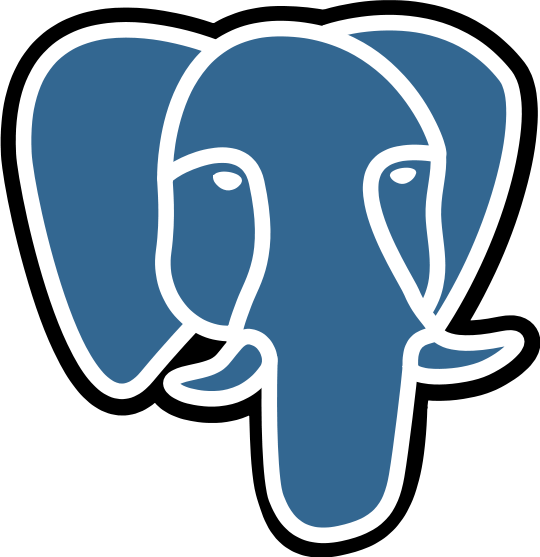
- Build apps fast
- Build fast apps
(And PostgreSQL allows for some really smart schemas)
Q&A
Sehrope Sarkuni
sehrope@jackdb.com